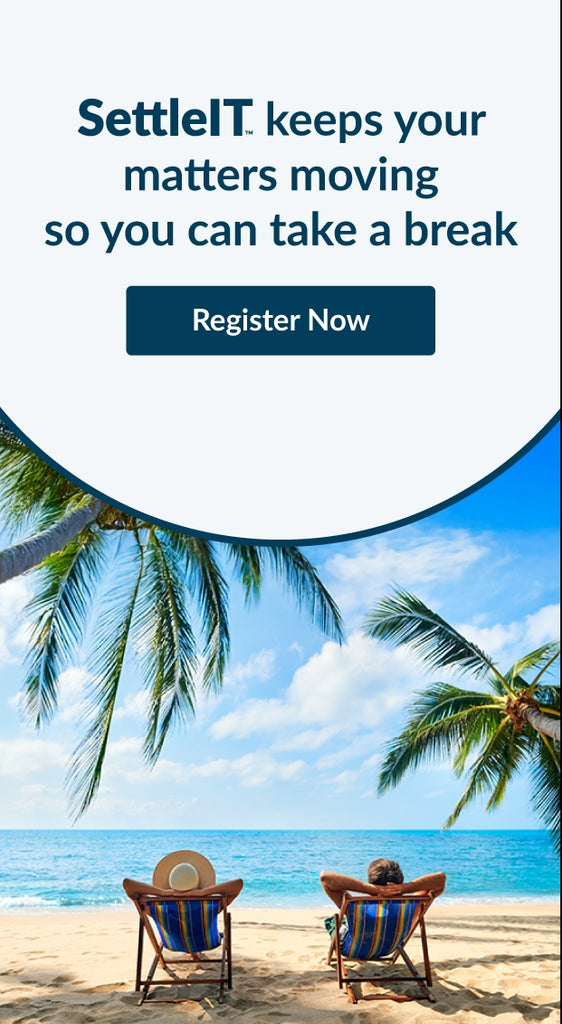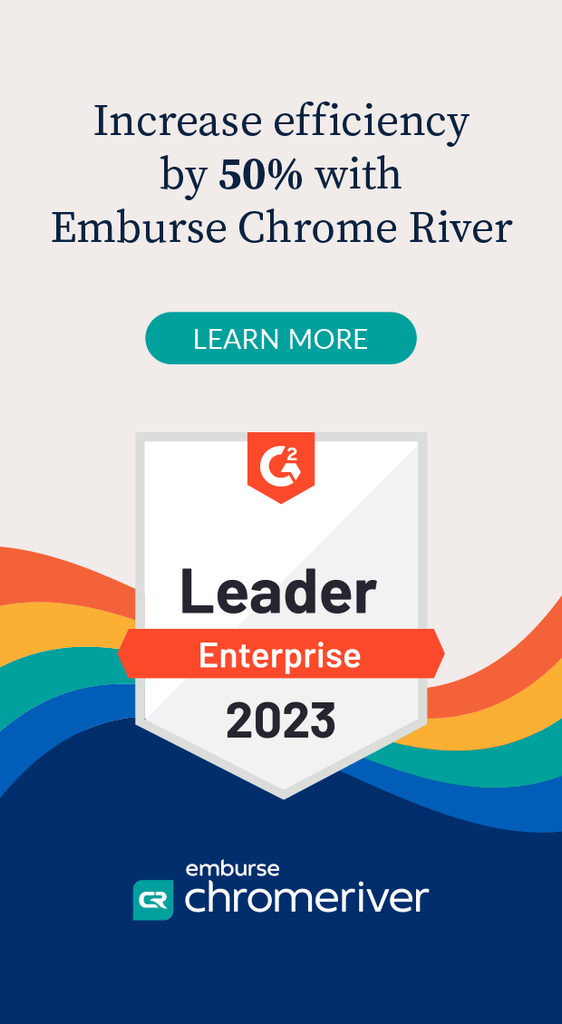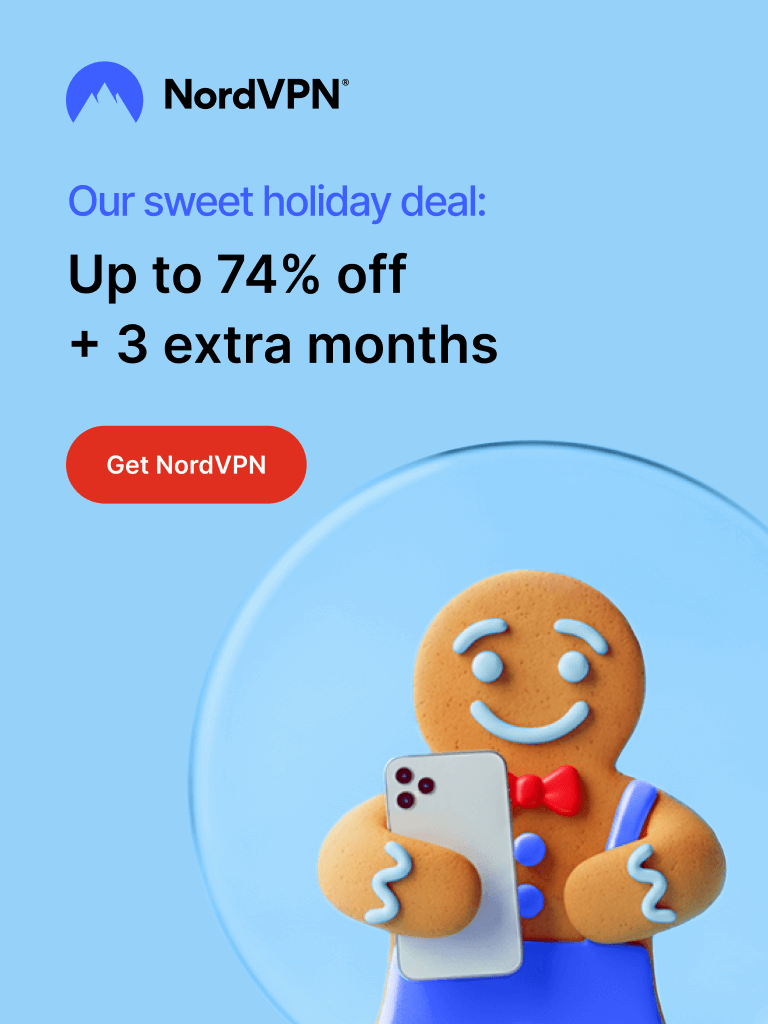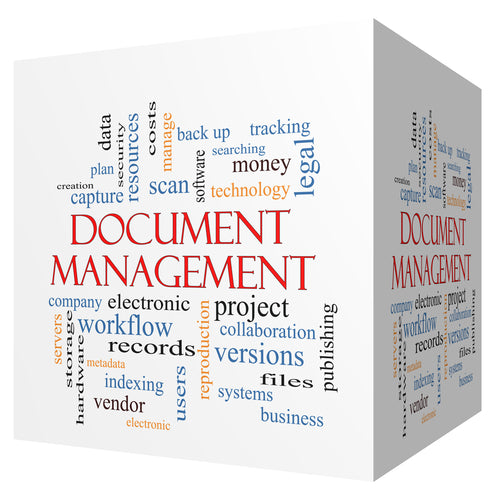
PDF Power Lifting with Dynamic Connect Integration
PDFs have become the standard for sharing and storing legal documents due to their reliability, security, and consistency across devices. However, the growing demands of modern legal work require tools beyond basic PDF functionality.
Dynamic Connect, developed by Dynamic Software Solutions, addresses this need by seamlessly integrating many of the world’s leading Document Management Systems (DMS) and Practice Management Systems (PMS) with PDF Power from Tungsten Automation. This integration transforms how legal professionals handle documents, enhancing workflows and ensuring that all documents are securely stored and easily accessible.
Dynamic Connect Integration
Dynamic Connect transforms legal workflows when working with PDF documents. Lawyers can work on documents and save them directly into the PMS/DMS for specific client matters, ensuring all legal documents are securely saved, organised, and easily accessible within the system.
Workflows vary depending on the DMS or PMS. Below are examples of how these integrations work for several popular systems:
Enhancing Case Management with Smokeball
Smokeball is a widely used practice management software. Dynamic Connect integration with Smokeball allows users to save edited PDFs directly into the Smokeball system by selecting the relevant matter number or using the description search feature. The integration remembers recently used matters, enabling quick and accurate document filing. This feature ensures that case files are always up-to-date and easily accessible, significantly reducing the time spent on administrative tasks.
Streamlining Legal Workflows with PracticeEvolve
The Dynamic Connect integration allows users to save PDFs directly into PracticeEvolve after editing with a simple "Save to PracticeEvolve" button. Users can select a matter from a list of recent cases or search by matter number or client description. The integration also supports cloud-based environments, enabling flexible remote work. Additional features, such as converting Word documents to PDFs while retaining formatting and archiving Outlook folders into PDFs, further streamline document management for law firms.
Simplifying Document Archiving with Affinity
Dynamic Connect integration with Affinity allows users to save PDFs directly into the Affinity system after making necessary edits. The integration features an intuitive "type ahead" search function, enabling users to quickly locate matters by number, description, or client name. Users can also update file names to align with their firm’s naming conventions before saving. This integration simplifies document archiving and ensures that all documents are securely stored and accessible from any location through Affinity’s cloud technology.
Efficient Document Management with FilePro
FilePro users can save PDFs directly into the system by selecting a recently used matter or searching by client name or description. A confirmation popup ensures that documents are saved correctly, reducing the risk of misfiling. This integration helps law firms maintain organised, easily retrievable document libraries, contributing to overall efficiency.
Power PDF with Dynamic Connect: A Cost-Effective Solution
Explore the powerful features of Power PDF with Dynamic Connect today. Experience firsthand how seamless integration can transform your document management workflows.