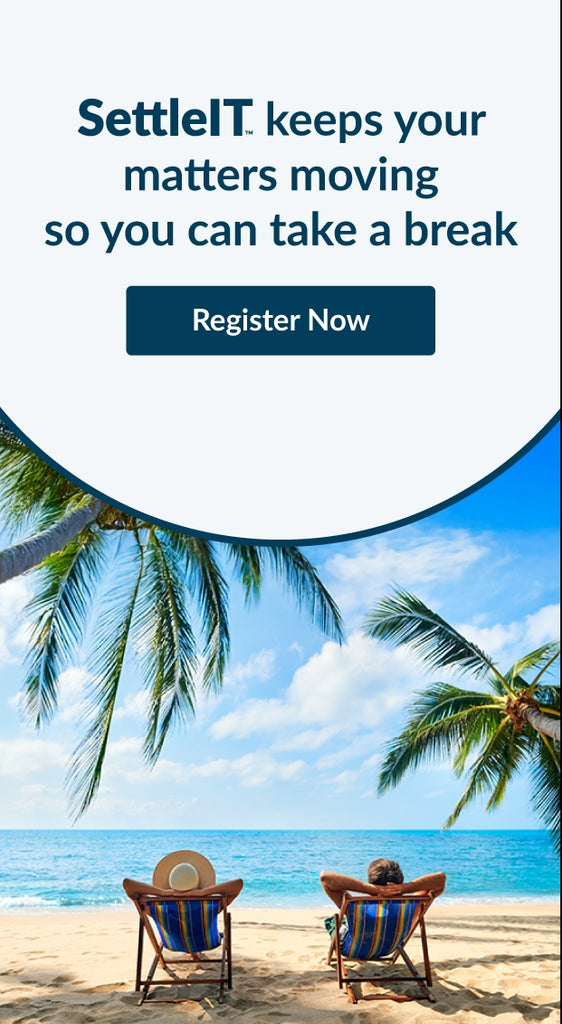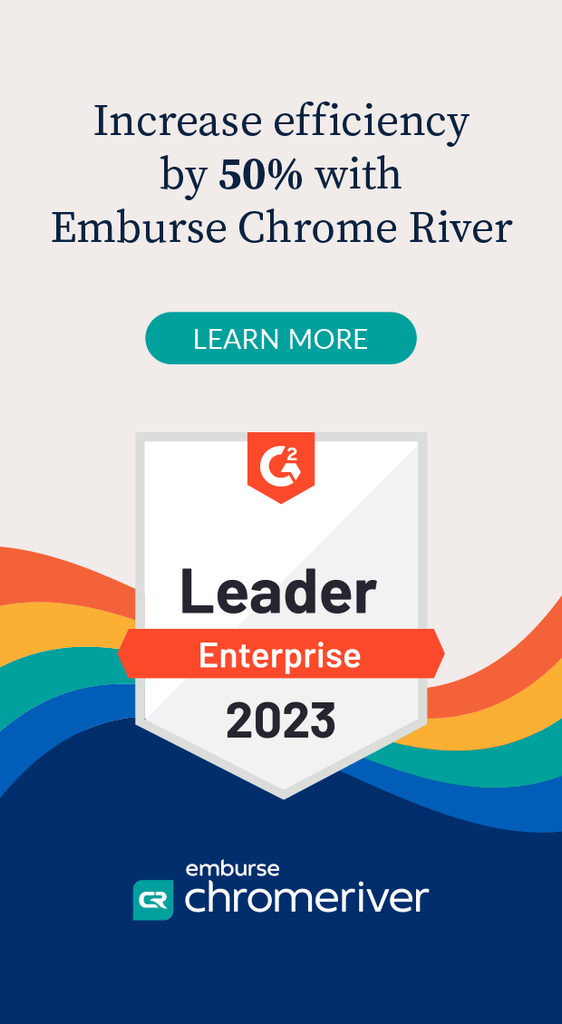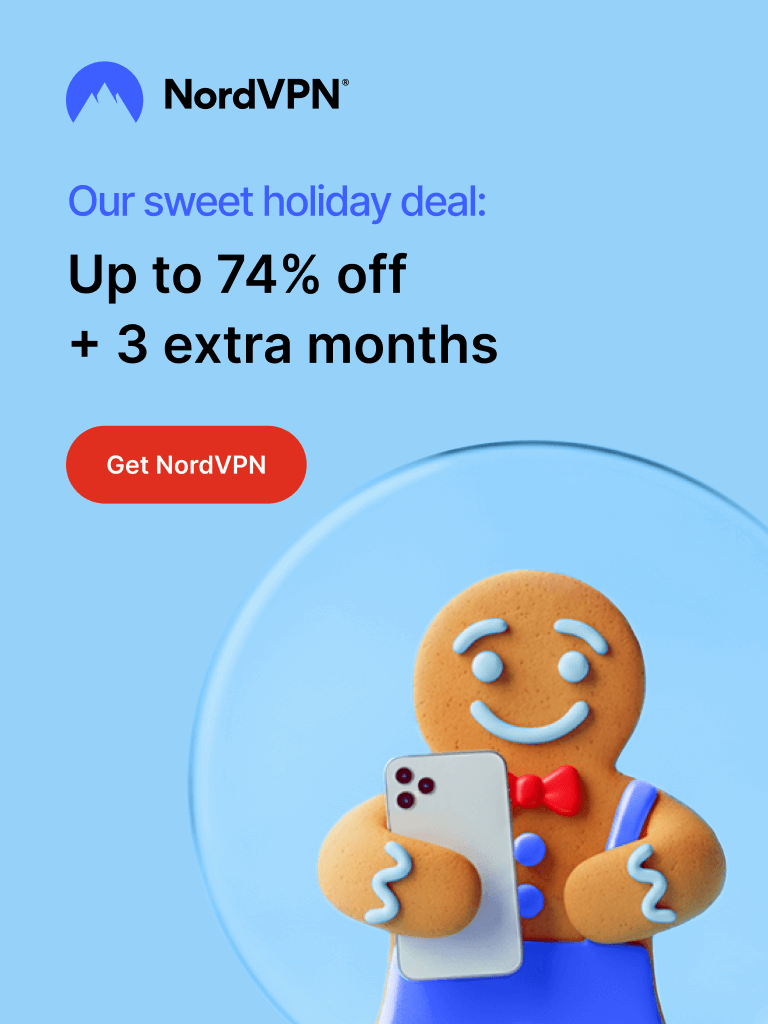Mobile Phone Essentials for the Busy Lawyer
Recently Wireless Solutions shared with LPI the article What is Apple Face ID and How Do Lawyers Use It Safely? Monitoring the traffic of our readership we could sense that lawyers are still grappling with managing their phone devices.
In lieu of the aforementioned, we have summarised some of the recent articles published by Wireless Solutions.
Phone backups
“For many of us, our phone is one of our most important tools, we use it to run finances, our businesses, and our social life, and much of the data it holds is irreplaceable, including your business contacts, passwords but also photos and video you have can have sentimental value. And whilst many of us have secured this data by setting up automatic backups, Wireless Solutions still receive calls from clients that have lost their phones and have no backup."
Both Android and iOS have backup services which you are prompted to set up during the initial set-up of your phone, and if you don’t set it up then you will only have yourself to blame.
If you are reading this and have not set up a backup on your phone, then set it up now.
Follow the link to access instructions on how to check if your backup is on and if it’s not, how to turn it on.
Android “Find My Device” feature
With Apple, all Apple users are aware of the 'Find My' app. Samsung has a similar feature called 'Find My Mobile' for which you need to be logged in to a Samsung Account. For all other Android devices, all hope is not lost. Google has a feature as well that can help you locate your phone.
Google’s 'Find My Device' allows you to access your handset remotely from another device anywhere in the world.
With this app, you can lock it remotely to prevent anyone from accessing your information, ping its location, and, as a last resort, completely wipe all information on the device.
Follow the link to discover how to Find My Device.
AirTags for valuable item tracking
AirTags are an Apple product to help you keep track of the things you value. You can attach them to almost anything. You can attach them to your bags, cars and other valuables. They are also proving to be great to keep track of the things you value the most, such as your kids, the dog, and even other family members that have a tendency to wander off. Although, it should be noted that Apple does not recommend using AirTags for this purpose, stating that the AirTag was designed to track items, not people. Learn more about AirTags here.
Rohan James, Principal of Wireless Solutions