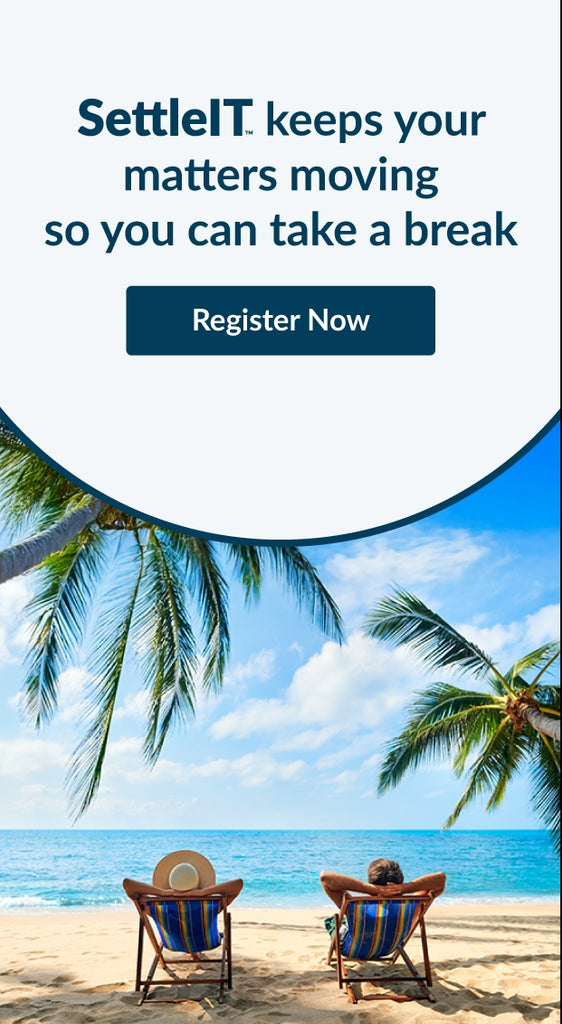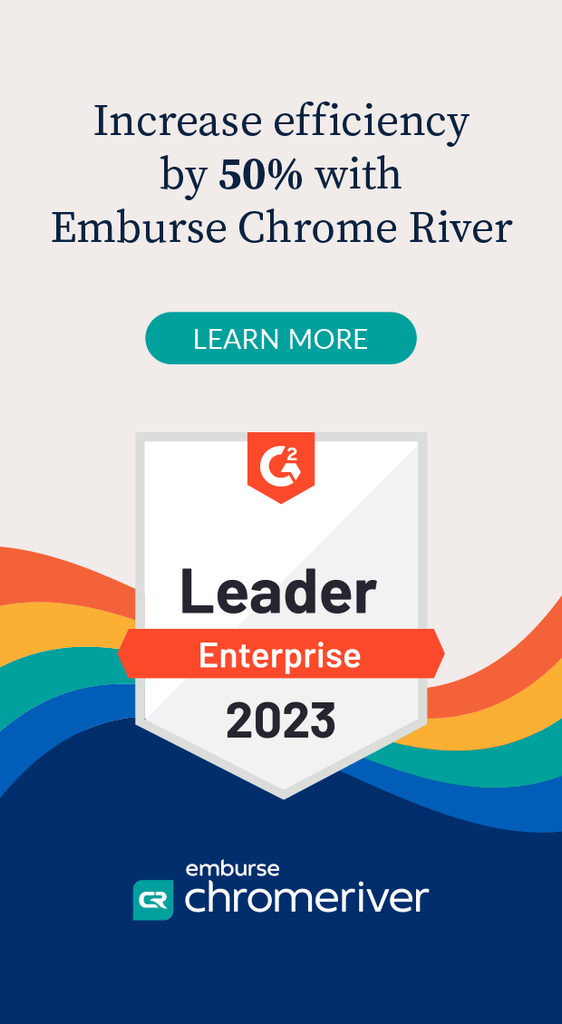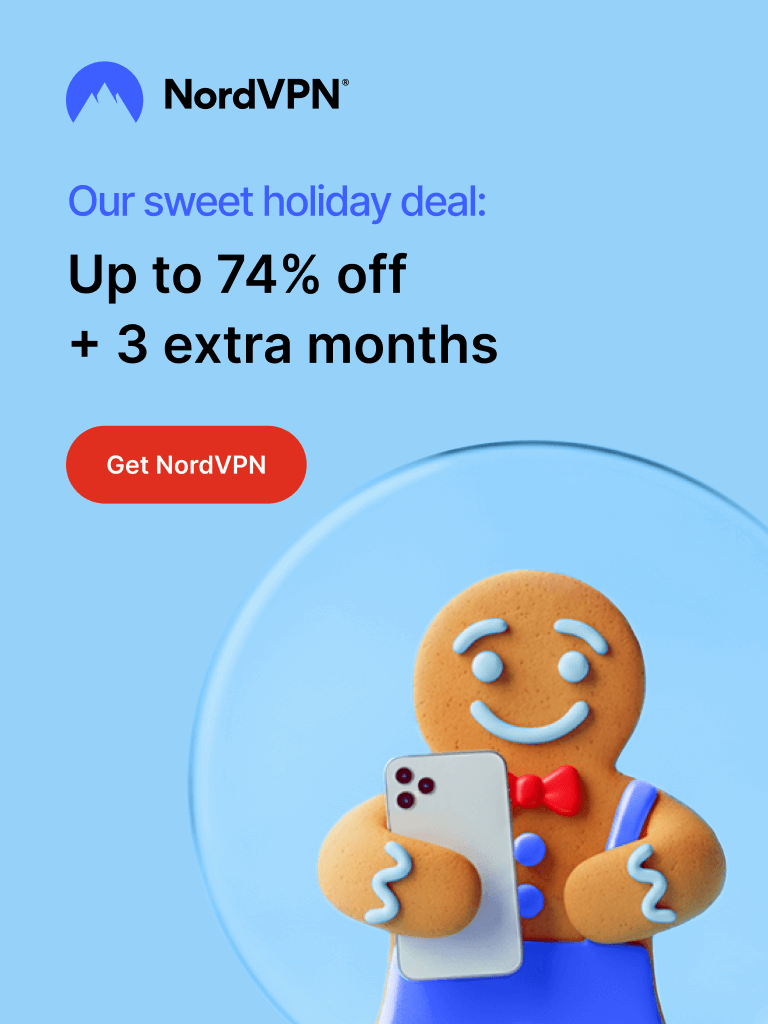How 2 “Zoom-In” Pivots Led to a Product Lawyers Wanted
After a series of legal tech trainwrecks, Daniel Yim, founder of Sideline, shares his breakthrough story of a SaaS legal tech solution wanted by lawyers below.
Sideline is an Outlook Add-in that solves the problem of how to track changes on draft emails. I market it as a niche SaaS product for law firms, and in particular law firms that operate with sizeable teams and on relatively bespoke, complex matters.
Many people ask me, ‘I imagine you would have experienced this problem when you were a lawyer. Is that how you came up with this idea?’
Well, I absolutely did experience this problem almost every day in my 10+ years of being a practicing lawyer. But that’s not the story of how I came to build Sideline.
Getting lost
I left my BigLaw job in early 2021 with hopes of starting something up in the legaltech space.
I wasn’t a complete newbie, having worked for several years as a 0.5 FTE in an internal innovation team (the other 0.5 FTE was in project finance). Among other things, this involved selecting technology, configuring and implementing it, and driving adoption and change management. I’d won multiple awards, had an impressive CV, and was even named the inventor on a patent. But the reality was I knew very little about developing new software products. I couldn’t code, and I had basically zero marketing or sales experience.
Fortunately, one thing I did know was the importance of prototyping and testing before investing too much in any particular project. And so for the first period of being out on my own, I simply tried a whole bunch of different ideas to see what might stick.
It was superbly exciting at the start - building product sketches, interviewing potential users, being an entrepreneur, being your own boss.
But what do you do when, after months and months, after a year, nothing really seems to stick?
How much punching in the face can one person take?
It was hard to keep going. Really hard.
I’m not going to lie. There were times I looked at the job boards. There were times I looked into consulting. There were times I doubted if I would ever have a product that would make even $1 of revenue.
While I would tell myself that all of this was valuable learning, I couldn’t help but wonder whether I would have anything to show for it other than a collection of blog posts and some extra LinkedIn followers.
Trying something for fun
I’ve written previously about my attempt at an AI solution that would improve the process of retrieving relevant examples of past work to support contract drafting and review. In the end, I discovered the problem wasn’t as big as it first seemed, and I abandoned the project. It was yet another failure.
The process of testing and talking with potential users did however uncover something else. Several existing products in this area have a feature where you can press a button to instantly display a redline comparison of the retrieved clause against the clause in the document you’re working on. This is all displayed within a sidebar in Word.
Interestingly, the lawyers I spoke to reacted strongly to this particular feature. Their current solution was to either:
- copy & paste those individual clauses into separate new Word documents, and then run a full document comparison (painful when all you want is a quick redline of a single clause); or
- try to eyeball the differences manually (also painful and likely to be inaccurate).
This also resonated with my own experience. There are often occasions where you want to compare multiple different wordings of a particular clause, and opening 10 or so windows to copy & paste and then run full document comparisons just becomes a mess.
I began to wonder if I could isolate this feature and create a Word Add-in that did essentially the same thing.
To be clear, this wouldn’t be a real business. It would merely be a side project to improve my coding skills, and if it worked, I could potentially give it away free as some sort of personal branding thing or lead generator for whatever future business I did end up launching. On top of that, I was restless and simply wanted, or rather needed, to build something, anything, that I could put out into the world and have one, just one, person use in real life.
So that’s what I did. And I didn’t realise it at the time, but this was Pivot #1 towards Sideline as it exists today. It was a classic zoom-in pivot - taking a larger idea (AI precedent retrieval) and zooming in on a specific aspect (discrete clause comparison).
First impressions
I built the product. How on earth I managed to do that (and this is all pre-ChatGPT) is a story for a later time.
It worked like this. After clicking an icon in the Word ribbon, the product would load in a sidebar, and users were presented with two input boxes - one labelled ‘Original text’, and the other ‘Modified text’. Users could copy & paste or type whatever they wanted into the relevant boxes, hit a button labelled ‘Compare’, and a redline would instantly appear in a third box. That’s all it did. (This is also where the name Sideline came from, since it ran redlines in a sidebar.)
I showed it to anyone in my lawyer network who I thought might care.
I even managed to get some of those people to install it on their machines and give it a try.
So, what did I learn?
Well, the first thing is that I could actually build and deploy software that, astonishingly, worked. I had always assumed I would need to find a technical co-founder to build my startup. And I still thought that, but it was nice to have acquired some basic hands-on experience coding and deploying an app to real world users. I knew that would always be valuable whatever might happen in the future.
Secondly, people wanted to use the product for more than discrete clause comparison. They loved that it was embedded in Word and wanted to know whether they could use it in Outlook, PowerPoint and Excel since the native change-tracking capabilities in those applications are so poor. I scratched my head and told them, ‘I think so, maybe?’. A day later, Sideline worked in Outlook, PowerPoint and Excel.
Thirdly, people actually thought it was alright. It was useful. Perhaps not game-changing, but it solved a problem and made things a bit better.
A heretical thought then entered my mind.
Could I, as someone who was learning how to code on the fly...charge people for this?
I was still adamant it wouldn’t be my main gig. I mean, how could it be? It was such a simple tool that could easily be replicated. This was strictly a side hobby, a learning experience, a personal branding or marketing gimmick for whatever my real startup would be. And trying to make some sales was aligned with that - I could learn how to sell and market a real product that people could actually install and use right now, a stage I had never reached with any of the other projects I had attempted.
First sales
It’s crazy that anybody actually gave me money for Sideline V1, but they did.
It wasn’t much, but at this point, I didn’t even regard myself as a software developer.
Buoyed by this smidgen of early success, I started to add new features such as the ability to export the redline as an image, and then as a PDF, and then as formatted text, and then as Word-compatible track changes.
I started doing outbound sales, was featured in a legaltech newsletter completely by chance, and started dealing with inbound queries. I was doing demos, marketing, sales calls, coding, configuring infrastructure - but, to reiterate, only for the purposes of learning. This wasn’t a real business. The real business was going to be this, or one of these.
And then selling got hard.
Remember how I said people wanted to use Sideline for more than just discrete clause comparison?
I read somewhere that you should listen to your customers, observe how they use your product, and then use that as your sales pitch to prospective customers. So that’s what I did.
Sideline was a Swiss army knife for whatever redline you needed, whenever you couldn’t be bothered running a full document comparison. It was useful to any lawyer—sole practitioners, in-house counsel, small firms, big firms, everyone.
‘Need to see changes to some text in a slide? Use Sideline.’
‘Need to see changes to some numbers in a spreadsheet? Use Sideline.’
‘Need to see changes to a draft email? Use Sideline.’
‘Copy and paste whatever you need into Sideline, and it will give you a redline instantly.’
This...didn’t go very well.
Prospects could see that Sideline was mildly useful, but it lacked any truly compelling benefit. Unless I was selling to individuals or very small organisations (who didn’t need to think too hard before buying since it was so cheap), Sideline didn’t deliver enough obvious value for people to want to go through procurement and IT red tape to get it.
‘Ok,’ I thought. ‘Maybe this discrete text comparison thing is just a side feature. What I really should be doing is transitioning towards a traditional document comparison tool. That could even be my real business! There’s a large and established market, the incumbents are far from perfect and their products have pretty much been the same for years. All I need to do is execute better than them.’
It wouldn’t have been an irrational direction to take. But did the vision of being a document comparison guy excite me? And is this what customers were actually looking for?
The thing about emails
I thought back through all the interactions I’d had with users and prospects.
What had people said? There was so much noise.
Some people had talked about Excel. Some people had talked about PowerPoint. Some people had talked about how whatever document comparison product was at their firm already had a text snippet comparison feature but it didn’t really work and how Sideline was better.
There was one thing everyone had talked about, though.
Emails. Outlook.
But so what? I’d solved that problem by re-configuring Sideline, so it worked as an Outlook Add-in.
Users could already copy the original draft of an email and paste it into Sideline, copy the modified draft of the email and paste it into Sideline, hit ‘Compare’ and immediately see the redline. Users could even export the redline and send it to their colleagues.
And that process only took 13 clicks. Sometimes 18. As long as you did everything in the right order.
‘Look,’ I told prospects, ‘it’s better this way. You don’t want this directly integrated with your lawyers’ emails. The beauty is that Sideline works exactly the same way across Word, Outlook, Excel and PowerPoint. There’s no training required. It’s super secure, the data stays entirely on your machine, and the product has no ability to access any of your files.’
All of this was meant to make it easy to sell. Connecting Sideline to users’ mailboxes would only make the product get bogged down in IT security reviews. Besides, none of this even mattered. I was going to pivot into a full document comparison product. Why waste time on the tiny niche of draft email comparisons?
At least, that was the story I told myself.
I knew from my own experience as a practicing lawyer, if it wasn’t already obvious from what people kept telling me, that the inability to easily show edits made to draft emails had been a massive gap for decades. Everyone knew the problem existed, but nobody had successfully solved it. In fact, people cared so much about the problem that they were willing to do what would otherwise be regarded as outrageous workarounds, like manually styling each edit in blue/underline and red/strikethrough as they went along. I used to do this, and others continue to do this because people in law firms know how important it is to show that feedback in order to develop their teams.
But I was just some novice developer. I had no idea how to build this. I had no right to create a product that could reach into people’s emails. How would that even work? Was it even possible? How would it be secure?
And then one law firm told me, ‘Plenty of tools access our data and manage to do it securely. I think you can figure it out. Let us know if you do.’
Sigh.
Fine.
I’ll see what I can do.
I opened the Microsoft developer documentation and started reading. And re-reading (it’s not exactly an easy read). I learnt more about APIs, authentication, and the Office Add-in architecture. I tested bits of code. I strung those bits of code together. And day by day, line by line, a viable path started to reveal itself.
This was Pivot #2.
First sales, take two
Again, I was shocked it actually worked. Well, it worked, but it was riddled with bugs and some rather significant user experience issues.
None of that mattered though unless people actually wanted the product. And in order to answer that question, it was enough that the product could be demoed live, which it could, so long as only I was allowed to touch the computer.
The sales message was completely different this time. I was zooming in on a specific aspect of Sideline V1 - the ability to track changes on draft emails. Everything had been optimised to do that one thing really well. Sideline was no longer a swiss-army knife for discrete text comparisons, delivering a broad but vague productivity benefit. Sideline was there to help people give feedback and learn.
I didn’t need to devise this value proposition as a way to market the product. It was pulled out of Sideline V1 by customers. In fact, people’s need for better tools to help with mentoring and development was the only reason for Sideline’s existence. And by serendipity, this was a topic I was already deeply passionate about.
The difference when talking to prospects was night and day. I could point to a clear problem to be solved (can’t track changes on draft emails). I could point to a clear reason why that problem needed to be solved (everyday, in-the-moment learning and feedback). And I could show how Sideline was specifically designed to solve that exact problem (one-click solution).
People could understand what it did.
People could see how it fit into their workflows.
I was able to make sales to a number of local Australian law firms based on that demo.
There was still a tonne of work to be done to get from “demoable” product to a deployable product. But the pull I felt from prospects was completely different to anything else I’d experienced before.
It was time to build.

Daniel Yim writes and speaks about legal technology and transformation. He is the founder of Sideline and previously worked worked at Gilbert + Tobin and Axiom.